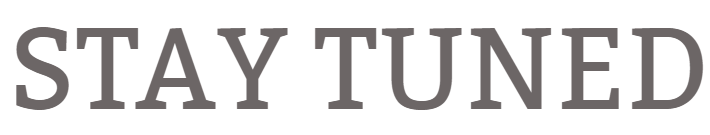Introducing the Transfer Utility for the AWS SDK for Android Part2
In previous post Part1 we see the basic introduction of Transfer Manager to Transfer Utility. You can try the sample source at end of post, try to explain and finish this post.
To start using S3 in your application, you need to do the following:
- Add the correct import statements
- Declare S3 Transfer Utility Service into your
AndroidManifest.xml - Instantiate the Cognito Caching Credentials provider, an Amazon S3 client, and Transfer Utility
- Define the Service in
AndroidManifest.xml
Add following declaration into your android manifest file:
<service
android:name="com.amazonaws.mobileconnectors.s3.transferutility.TransferService"
android:enabled="true" />
Instantiate the AWS S3 client:
Pass your credentials provider to the S3 client constructor. Then set the region on the client, like so.
// Create an S3 client
AmazonS3 s3 = new AmazonS3Client(credentialsProvider);
Instantiate the Transfer Utility:
You can use the TransferUtility class to upload or download the files from S3 Bucket. Pass the application context and S3 client like so:
TransferUtility transferUtility = new TransferUtility(s3, APPLICATION_CONTEXT);
Operations
Before we start using S3 bucket you must familiar with yourself with the following concepts:
MY_BUCKET- A string representing the name of the S3 bucket where the file is stored.
OBJECT_KEY A string representing the name of the S3 object (a file in this case) to download.
MY_FILE The java.io.File object where the download/upload file will exist.
Upload an Object to S3
To upload a file:
TransferObserver observer = transferUtility.upload(
MY_BUCKET, /* The bucket to upload to */
OBJECT_KEY, /* The key for the uploaded object */
MY_FILE /* The file where the data to upload exists */
);
Uploads automatically used the S3’s multipart upload functionality on large file to enhance throughput.
Upload an Object to S3 with Metadata.
Create a ObjectMetadata object:
ObjectMetadata myObjectMetadata = new ObjectMetadata();
//create a map to store user metadata
Map<String, String> userMetadata = new HashMap<String,String>();
userMetadata.put(“myKey”,”myVal”);
//call setUserMetadata on our ObjectMetadata object, passing it our map
myObjectMetadata.setUserMetadata(userMetadata);
Then, upload the object with its metadata.
TransferObserver observer = transferUtility.upload(
MY_BUCKET, /* The bucket to upload to */
OBJECT_KEY, /* The key for the uploaded object */
MY_FILE, /* The file where the data to upload exists */
myObjectMetadata /* The ObjectMetadata associated with the object*/
);
Download an object from S3
To download a file:
TransferObserver observer = transferUtility.download(
MY_BUCKET, /* The bucket to download from */
OBJECT_KEY, /* The key for the object to download */
MY_FILE /* The file to download the object to */
);
Tracking S3 Transfer Progress
With the Transfer Utility, the download() and upload() method return the TransferObserver object. This Object gives access to:
- The state (As Enum Type)
- The total bytes transferred thus far
- The total bytes to transfer
- A Unique id that you can use to keep track of distinct transfers
Using Track Id, the TransferObserver object can retrieved from anywhere in your application, even if the application is killed. Let’s you create the TransferListener, which will update on state changed, progress change, as well as when an error occurs.
TransferObserver transferObserver = download(MY_BUCKET, OBJECT_KEY, MY_FILE);
transferObserver.setTransferListener(new TransferListener(){
@Override
public void onStateChanged(int id, TransferState state) {
// do something
}
@Override
public void onProgressChanged(int id, long bytesCurrent, long bytesTotal) {
int percentage = (int) (bytesCurrent/bytesTotal * 100);
//Display percentage transfered to user
}
@Override
public void onError(int id, Exception ex) {
// do something
}
});
Pause an S3 Transfer
If you application is killed, or loses the network connectivity, transfer are automatically paused. If you device running your app loses network connectivity, paused the transfer will automatically resume when the network is available. If the transfer manually paused or app was killed, the transfer can resume with the resume(transferId).
To paused the single Transfer
transferUtility.pause(idOfTransferToBePaused);
To paused all upload files
transferUtility.pauseAllWithType(TransferType.UPLOAD);
To paused all downloads
transferUtility.pauseAllWithType(TransferType.DOWNLOAD);
To pause all transfers of any type:
transferUtility.pauseAllWithType(TransferType.ANY);
Resume a Transfer
transferUtility.resume(idOfTransferToBeResumed);
Cancel a Transfer
transferUtility.cancelAllWithType(TransferType.DOWNLOAD);